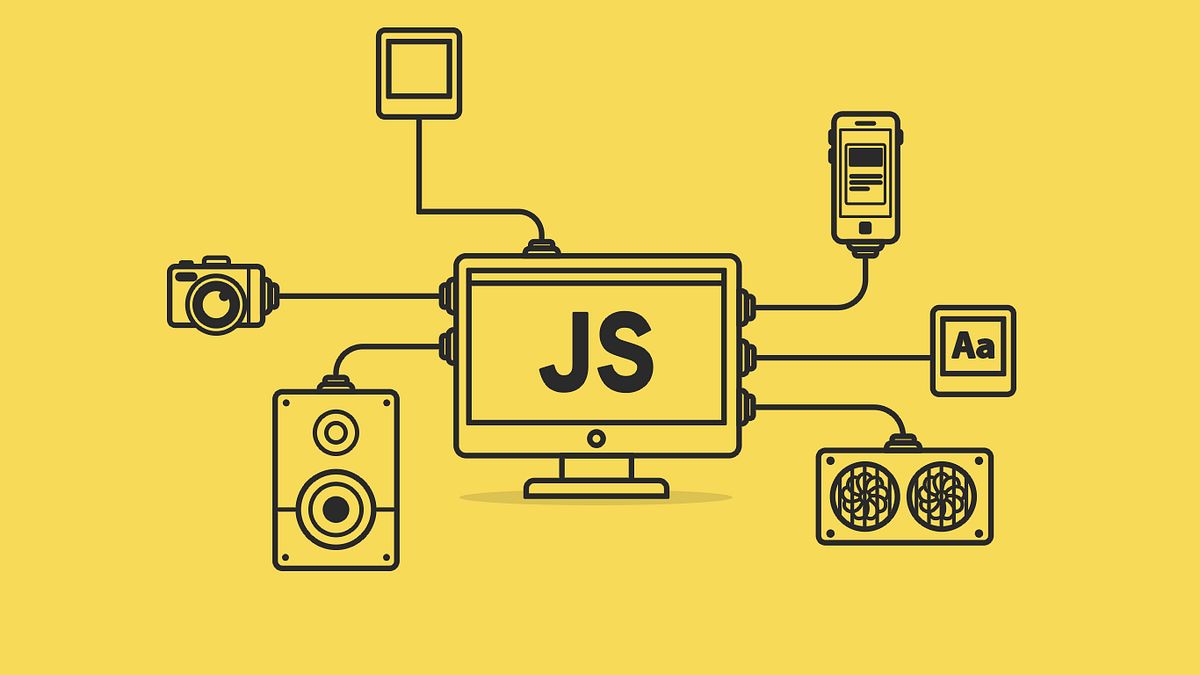Color Picker & Converter
Color Variations
Quick Colors
What is a Color Picker?
A color picker is an essential tool for designers and developers that allows you to select, preview, and convert colors between different color formats. Our color picker provides instant conversion between HEX, RGB, HSL, and HSV color models.
Whether you're designing a website, creating graphics, or coding CSS styles, having accurate color values in the right format is crucial. Our tool makes it easy to work with colors across different platforms and applications.
Color Format Guide
HEX (Hexadecimal)
Format: #RRGGBB (e.g., #FF5733)
The most common format for web colors. Uses 6 hexadecimal digits where the first two represent red, middle two represent green, and last two represent blue. Values range from 00 (0) to FF (255).
Use cases: HTML, CSS, design tools, image editing
RGB (Red, Green, Blue)
Format: rgb(255, 87, 51)
Defines colors using three values (0-255) for red, green, and blue channels. More intuitive than HEX for adjusting individual color channels. Also supports alpha transparency with RGBA format.
Use cases: CSS, JavaScript, programming, design software
HSL (Hue, Saturation, Lightness)
Format: hsl(9, 100%, 60%)
Defines colors based on hue (0-360°), saturation (0-100%), and lightness (0-100%). More intuitive for creating color variations and harmonious palettes. Easier to adjust brightness without changing the color itself.
Use cases: CSS, design systems, color theory, dynamic theming
HSV/HSB (Hue, Saturation, Value/Brightness)
Format: hsv(9, 80%, 100%)
Similar to HSL but uses value/brightness instead of lightness. Common in design software and color theory. Value represents the brightness of the color from black (0%) to full color (100%).
Use cases: Photoshop, design applications, color selection
How to Use the Color Picker
- Visual Selection: Click the color input to open your browser's color picker
- Enter Values: Type color codes directly in HEX, RGB, or HSL format
- Copy Formats: Click the copy button next to any format to copy to clipboard
- Explore Shades: Click on color variations to explore lighter/darker versions
- Quick Presets: Use preset colors for common design needs
- Live Preview: See real-time color preview as you make changes
Common Use Cases
- Web Development: Get exact color codes for CSS and HTML styling
- UI/UX Design: Create consistent color schemes for interfaces
- Branding: Match and document brand colors across formats
- Color Conversion: Convert colors between different format requirements - use as a hex to rgb converter, rgb to hex converter, hex to hsl converter, hsl to hex converter, hex to hsv converter, hsv to hex converter, rgb to hsl converter, hsl to rgb converter, rgb to hsv converter, hsv to rgb converter, hsl to hsv converter, or hsv to hsl converter
- Accessibility: Test color combinations for readability and contrast
- Theme Creation: Generate color variations for dark/light themes
- Design Systems: Document color palettes in multiple formats
- Code Documentation: Provide color values for team reference
Color Theory Tips
- Use Shades: Create depth by using lighter/darker versions of your main color
- Limit Your Palette: Stick to 2-3 primary colors for clean designs
- Consider Contrast: Ensure text is readable against background colors
- Test Accessibility: Check WCAG contrast ratios for text and UI elements
- Use HSL for Variations: Easier to create consistent color schemes
- Save Your Colors: Document color codes in a style guide
- Context Matters: Colors look different on various backgrounds
- Consider Color Blindness: Don't rely solely on color to convey information
Frequently Asked Questions
Find answers to common questions
rgba(255, 87, 51, 0.5)) or HSLA for HSL format (e.g., hsla(9, 100%, 60%, 0.5)). The last value (alpha) ranges from 0 (transparent) to 1 (opaque). HEX can also support alpha with 8 digits: #FF573380.Usage Tips
- Copy the format you need directly - no manual conversion required
- Use the color variations section to explore shades and tints
- Start with quick presets when you need inspiration
- Enter colors in any format - the tool auto-converts to all formats
- Click on shade variations to quickly adjust your selected color
- Bookmark commonly used colors in your browser for quick access
- Use HSL format when creating consistent color systems
- Test your colors on both light and dark backgrounds
Pick colors, convert between formats (HEX, RGB, HSL, HSV), and generate color palettes. Perfect for designers and developers.