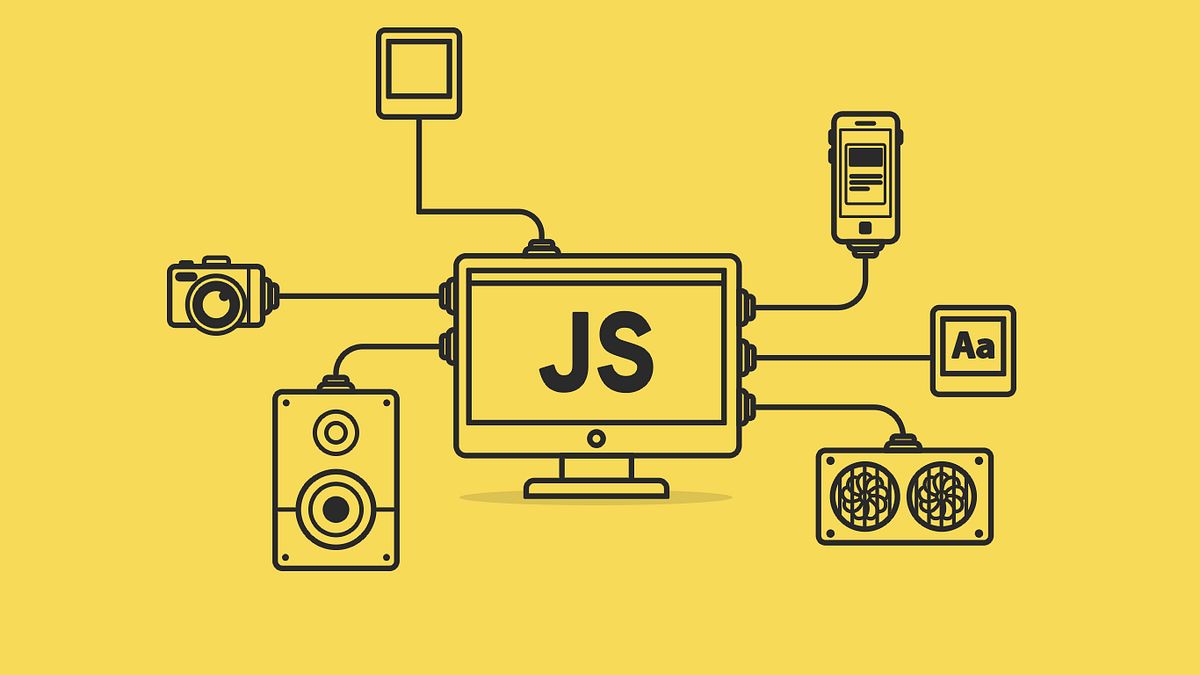Slugify - URL Slug Generator
Quick Examples
What is a URL Slug?
A URL slug is the part of a URL that comes after the domain name and identifies a particular page in a human-readable format. It's typically composed of lowercase letters, numbers, and hyphens, making it both SEO-friendly and easy to remember.
For example, in the URL https://example.com/blog/how-to-create-url-slugs, the slug is how-to-create-url-slugs.
Good slugs are clean, descriptive, and help search engines understand your content while providing a better user experience.
How Slugify Works
Our slugify tool transforms any text into a clean, URL-safe slug through several steps:
- Remove Accents: Converts accented characters (é, ñ, ü) to their base forms (e, n, u)
- Convert Case: Transforms text to lowercase for consistency (optional)
- Replace Spaces: Converts spaces and special characters to hyphens or underscores
- Remove Special Characters: Strips out characters that aren't URL-safe
- Collapse Separators: Reduces multiple consecutive separators to a single one
- Trim Edges: Removes separators from the beginning and end
The result is a clean, consistent slug that's perfect for URLs, file names, database identifiers, and more.
Slugify Options Explained
Common Use Cases
- Blog Posts & Articles: Create readable URLs for your content (e.g., /blog/getting-started-with-vue)
- E-commerce Products: Generate clean product URLs (e.g., /products/wireless-bluetooth-headphones)
- Documentation: Structure documentation URLs logically (e.g., /docs/api-reference)
- File Naming: Create consistent, readable file names without spaces
- Database Identifiers: Generate unique, readable keys for database records
- API Endpoints: Create clean, consistent endpoint names
- SEO Optimization: Improve search engine rankings with descriptive URLs
- Social Media: Make shareable links more readable and trustworthy
Best Practices for URL Slugs
- Keep it Short: Aim for 3-5 words. Shorter slugs are easier to remember and share
- Use Hyphens: Preferred over underscores for web URLs according to Google guidelines
- Be Descriptive: Include relevant keywords that describe the content
- Avoid Stop Words: Remove common words like "a", "the", "and" when they don't add value
- Use Lowercase: Prevents confusion and duplicate content issues
- Make it Readable: The slug should make sense to humans, not just search engines
- Avoid Numbers/Dates: Unless they're essential to the content's meaning
- Be Consistent: Use the same slugification rules across your entire site
Frequently Asked Questions
Find answers to common questions
SEO Benefits of Good Slugs
- Improved Rankings: Search engines use slugs to understand page content
- Better Click-Through Rates: Descriptive URLs encourage more clicks in search results
- Enhanced User Trust: Clean URLs look more professional and trustworthy
- Easier Sharing: Readable URLs are more likely to be shared on social media
- Anchor Text Value: When URLs are used as links, descriptive slugs provide SEO value
- Site Structure: Consistent slugs help organize and structure your website
Usage Tips
- Test different separator options to see what works best for your use case
- Use strict mode when you need the cleanest possible output
- Keep the "Remove accents" option enabled for maximum compatibility
- Preview how your slug looks in a full URL before using it
- Create a slug style guide to maintain consistency across your project
- Consider your CMS requirements - some systems have specific slug formatting rules
- Bookmark this tool for quick access when creating new content
- Use the quick examples to understand how different texts are transformed
Convert any text into clean, SEO-friendly URL slugs. Perfect for creating readable URLs, file names, and identifiers.