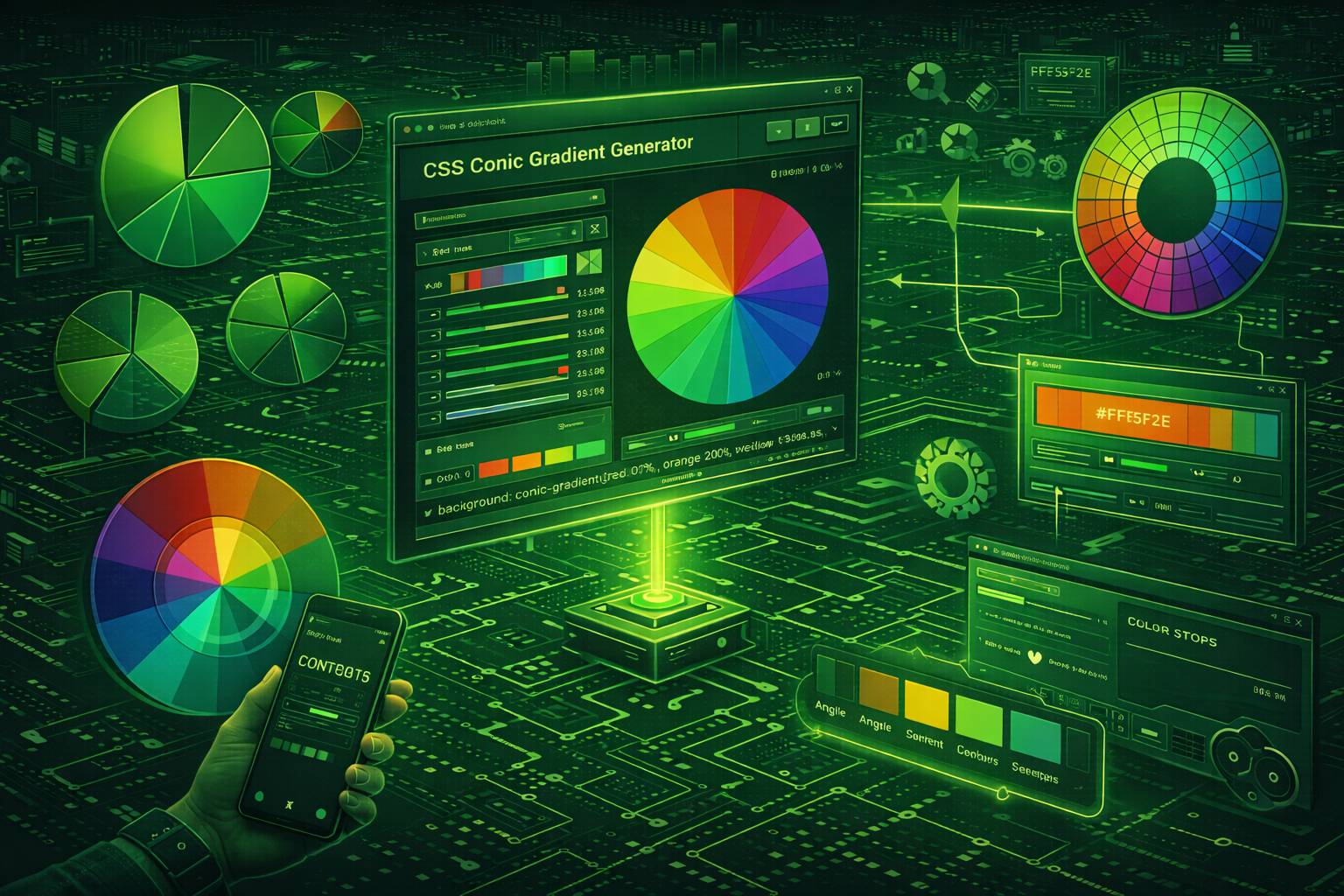Text Diff Checker
Compare two texts and see the differences instantly. Find additions, deletions, and changes with highlighted visualization. Perfect for code review and content comparison.
Try Example
What is Text Diff Checker?
A text diff checker (or text comparison tool) identifies and highlights differences between two pieces of text. It's an essential tool for developers, writers, and anyone who needs to compare documents, code, or content to see what has changed.
Our diff checker analyzes both texts line by line and highlights additions (green), deletions (red), and unchanged content. This makes it easy to spot exactly what's different between two versions of a document.
How Text Comparison Works
The diff checker uses algorithms to compare texts and identify differences:
- Line-by-Line Analysis: Compares text line by line to identify changes
- Addition Detection: Highlights lines that exist in the modified text but not in the original
- Deletion Detection: Shows lines that were removed from the original text
- Change Detection: Identifies lines that were modified
- Context Preservation: Shows unchanged lines for context
- Visual Indicators: Uses color coding for easy identification of changes
Common Use Cases
- Code Review: Compare different versions of code files
- Document Comparison: Find changes between document drafts
- Content Editing: Review edits and revisions to articles or posts
- Data Validation: Verify data integrity between sources
- Configuration Files: Compare config files across environments
- Translation Review: Compare original and translated content
- Version Control: Quick comparison before committing changes
- Plagiarism Check: Identify similarities and differences in texts
Understanding Diff Indicators
Lines that were added to the modified text. These lines don't exist in the original.
Lines that were removed from the original text. These lines don't appear in the modified version.
Lines that are identical in both texts. Shown for context.
Comparison Options Explained
FAQ
Best Practices
- Paste Complete Texts: Include full context for accurate comparison
- Use Appropriate Options: Enable case-sensitive for code, disable for prose
- Review Context: Check unchanged lines around differences for full understanding
- Document Changes: Copy and save important diff results for records
- Compare Clean Versions: Remove unnecessary formatting before comparing
- Line-by-Line Works Best: Format text with proper line breaks for better results
- Test Options: Try different comparison options if results aren't as expected
Usage Tips
- Paste your original text in the left panel and modified text in the right panel
- Use the case-sensitive option when comparing code or technical content
- Enable "Ignore whitespace" to focus on content changes, not formatting
- Green lines show additions, red lines show deletions
- Click "Copy Diff" to share comparison results with your team
- Clear individual panels with the × button in the header
- Try the example to see how the diff checker works
- Bookmark this tool for quick access during code reviews