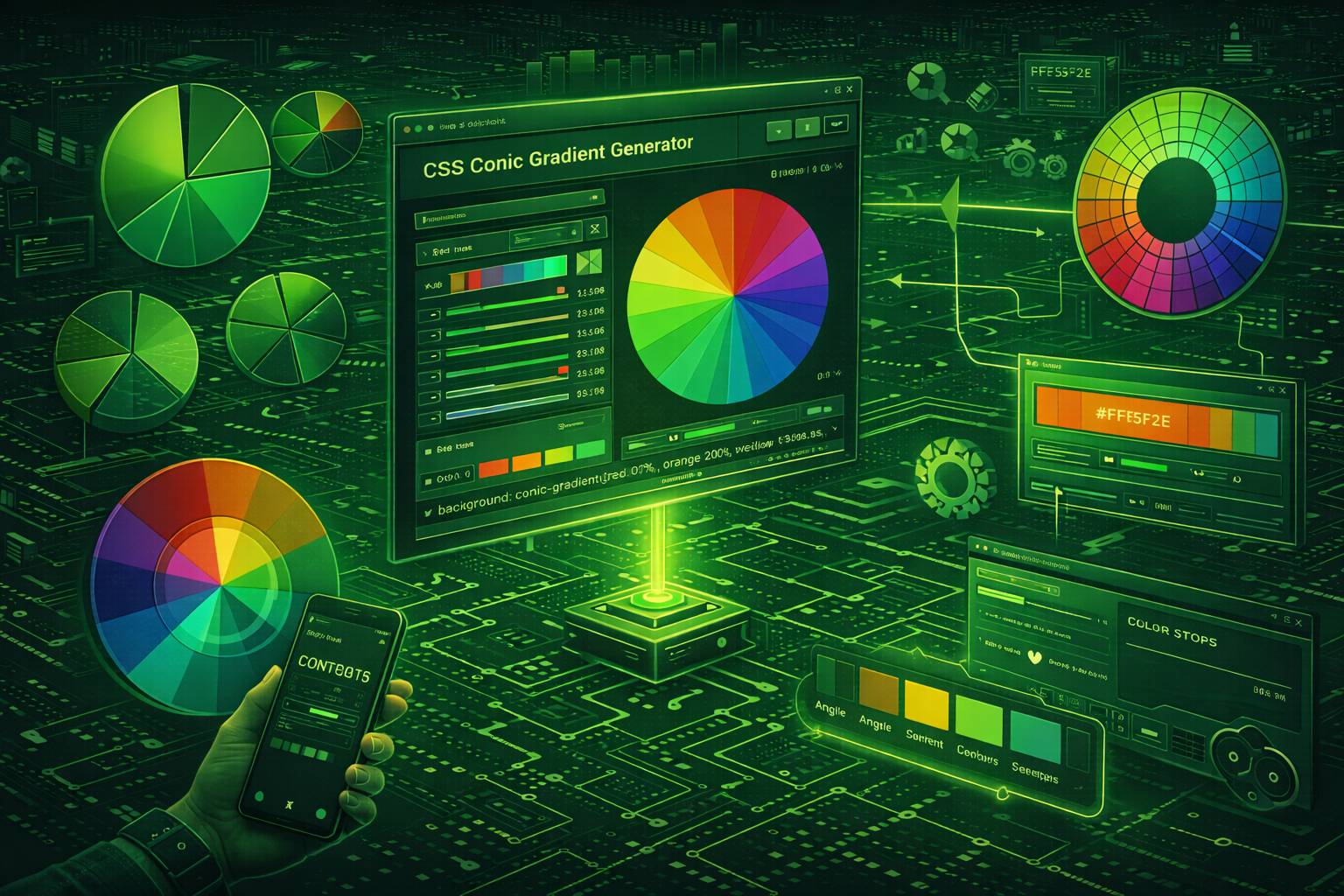Secure Password Generator
Generate strong, random passwords with customizable options. All passwords are generated locally in your browser for maximum security.
Generate Multiple Passwords
Password Security Tips
- Use a unique password for each account
- Enable two-factor authentication when available
- Use a password manager to store your passwords securely
- Change passwords periodically, especially for sensitive accounts
- Never share your passwords or write them down in plain text
- Longer passwords (16+ characters) are generally more secure
Why Use a Secure Password Generator?
Weak passwords are easy to guess or crack. Our secure password generator creates truly random passwords that meet modern security standards. Using strong, unique passwords for each of your accounts is one of the most important steps you can take to protect your online identity and personal information.
Human-created passwords often follow predictable patterns, making them vulnerable to dictionary attacks and brute force methods. Our tool eliminates this risk by generating completely random combinations that are virtually impossible to guess.
How It Works
Our generator uses a cryptographically secure random number generator (CSPRNG) to build unique combinations of characters. This ensures that each password is truly random and unpredictable, unlike pseudo-random generators that can produce patterns.
The tool runs entirely in your browser using JavaScript's crypto.getRandomValues() API, which means your passwords are never sent over the internet or stored on any server. Your generated passwords remain completely private to you.
Learn more about How to Generate Secure Passwords Online (Guide)